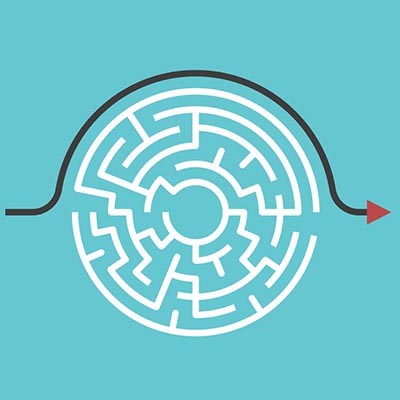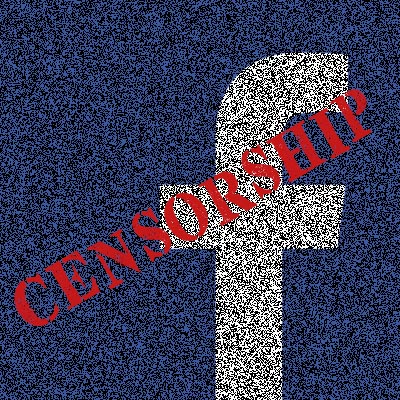TechPulse: Blog
Tip of the Week: Speed Up Your Computing with Windows Shortcuts
By Tyler Miller | Jul 17, 2019
The Windows operating system has quite a few shortcuts baked in, each offering a user quicker access to the utility they are seeking out. It may sound crazy, but using these keyboard shortcuts can actually eliminate the eight days the average employee accumulates every year by just moving their hand from their keyboard to their…
Read More → Tip of the Week: How to Secure Your Internet Browser
By Tyler Miller | Jul 10, 2019
Most people today spend a lot of time on the Internet, which means that most people spend a lot of time using a browser. Little do they know, selecting the wrong one could easily put their cybersecurity at risk, along with dozens of other actions. For this week’s tip, we’ll go over how to make…
Read More → Tip of the Week: Determining the Return on Your IT Investment
By Tyler Miller | Jul 3, 2019
As time passes, your business will need to be able to grow and develop its use of technology through thoughtful investments and improvements. To do so, it helps to calculate the returns you can anticipate seeing from these investments. For this week’s tip, we’ll go over how to do so.
Read More → Tip of the Week: Slack Shortcuts
By Tyler Miller | Jun 26, 2019
The modern workforce depends on collaboration, which is one reason why solutions like Slack have taken off in recent years. Another reason for this is that it’s very user-friendly with many shortcuts built right into the interface. Here are just a few of these shortcuts that can save your business time during the workday.
Read More → Tip of the Week: Excel Tips That Work
By Tyler Miller | Jun 12, 2019
Microsoft Excel has a ton of functionality, but how much of it are you actually utilizing? This week’s tip will help you take full advantage of keyboard shortcuts, so you can leverage the solution to the best of your ability.
Read More → Tip of the Week: How to Find Your Downloaded Files in Android
By Tyler Miller | May 22, 2019
Smartphones have become an important part of our lives, whether it’s for personal or professional purposes. Downloading media to devices rather than computers was practically unheard of, but nowadays it’s commonplace. Now that we mention it… where exactly do those files wind up going on an Android device? This week’s tip is all about how…
Read More → Tip of the Week: File Management Tips
By Tyler Miller | May 15, 2019
Thanks to file management systems that can be digitized and stored online, filing cabinets can be considered a thing of the past. Of course, you still have to keep digital filing systems organized, but this is easier to do and more efficient than paper files. Today, we provide you with tips on how to ensure…
Read More → Tip of the Week: How to Block Annoyances from Facebook
By Tyler Miller | May 8, 2019
Facebook is a great tool to connect with people in both your personal and professional life, but having a business page on Facebook can attract a lot of attention–and it’s not necessarily wanted in certain cases. For example, what if someone started slinging expletives at your page without your consent? This doesn’t just hurt your…
Read More → Tip of the Week: How to Troubleshoot Your Device’s Sound Problems
By Tyler Miller | May 1, 2019
There’s nothing quite as annoying as a computer whose volume is either too low or too high. Today’s tip is dedicated to helping you assess and respond to sound problems with your computer or device.
Read More → Tip of the Week: Leveraging Gmail’s Smart Compose Feature on Android
By Tyler Miller | Apr 24, 2019
With technologies like machine learning and artificial intelligence entering further into our daily lives, what was once science fiction is becoming fact – assisting our lives (which most would agree is better than threatening our lives). For this week’s tip, we’ll show you how to leverage machine learning in a very basic way: in the…
Read More → - « Previous
- 1
- 2
- 3
- 4
- Next »
Recent Posts
Schedule Your One-on-One Strategy Call
Business growth is a long, winding road. Let’s take the technology-related bumps and dead ends out of your journey. One of our experts will meet with you, learn about how you’re currently operating, and help you develop a scalable IT plan.